Commonly Asked Questions About Our Website
Whether you have questions about coupons or making changes to your account, you can find answers here!
At Pet Releaf, we limit the active coupons we have on our site at any given time. If you received a coupon in your email and it isn’t working, the reasons may be:
- The coupon has expired
- The coupon was valid for one use only
- The coupon is for new customers only
- The coupon isn’t applicable to items in your cart
We occasionally have sales throughout the year. We recommend signing up for our newsletter so you can stay up to date on the discounts for each month.
For the best discount, we suggest signing up for a subscription. Our subscriptions are now 15% off with free shipping on all orders!
- Click the person icon in the upper right hand of petreleaf.com
- From your dashboard, scroll down to active subscriptions
- Click “view all subscriptions” to make changes or see on-hold subscriptions
- Once you see “my subscriptions”, click view on the one you want to edit or see more details on
- Here, you will be able to see the subscription status and the next payment date.
- Click “Suspend” to put your subscription on hold
- Click “Cancel” after clicking “Suspend’ to cancel the subscription permanently.
- Click “Reactivate” to change your subscription from on-hold to active.
- To remove a product from your subscription, click the “x” next to that product
- If you want to add or change a product, it’s best to start a new subscription.
We always recommend adding your pets to your account so you can receive custom recommendations and special discounts, including birthday surprises! To do so:
- Click the person icon in the upper right hand side of petreleaf.com
- Go down to the “My Pets” section and click “Add new pet profile”
- Once prompted, add a photo of your pet from your computer and input all of their details!
- Click the person icon in the upper right hand of petreleaf.com
- Go to the “orders”
- You will then see all of your past orders
- Click “view” on an order you want more details on