How to Manage Your Subscription & Payment Details

Need to manage your subscription? Whether you need to edit your payment info, change your frequency, skip an order, or adjust/add products, you can do that all in your account.
1. Click "My Account" in the upper right-hand corner and log into your account

2. Click "Subscriptions" on the left-hand side of your screen

3. You'll now be able to manage your next order. Here, you can edit your next order only. This includes skipping your next order, gifting your next order, or adding on a one-time product. Click "Manage Next Order" to find this.


4. If you'd like to change your subscription program (adjust payment details, edit frequency, pause, or cancel), click the "Subscriptions" tab circled:

5. Once on the Subscriptions tab, click "Manage Subscription"

6. Here, you can edit your address, edit your frequency, set your next order date, edit payment, pause, or cancel:

Still need help? Reach out to subscriptions@petreleaf.com